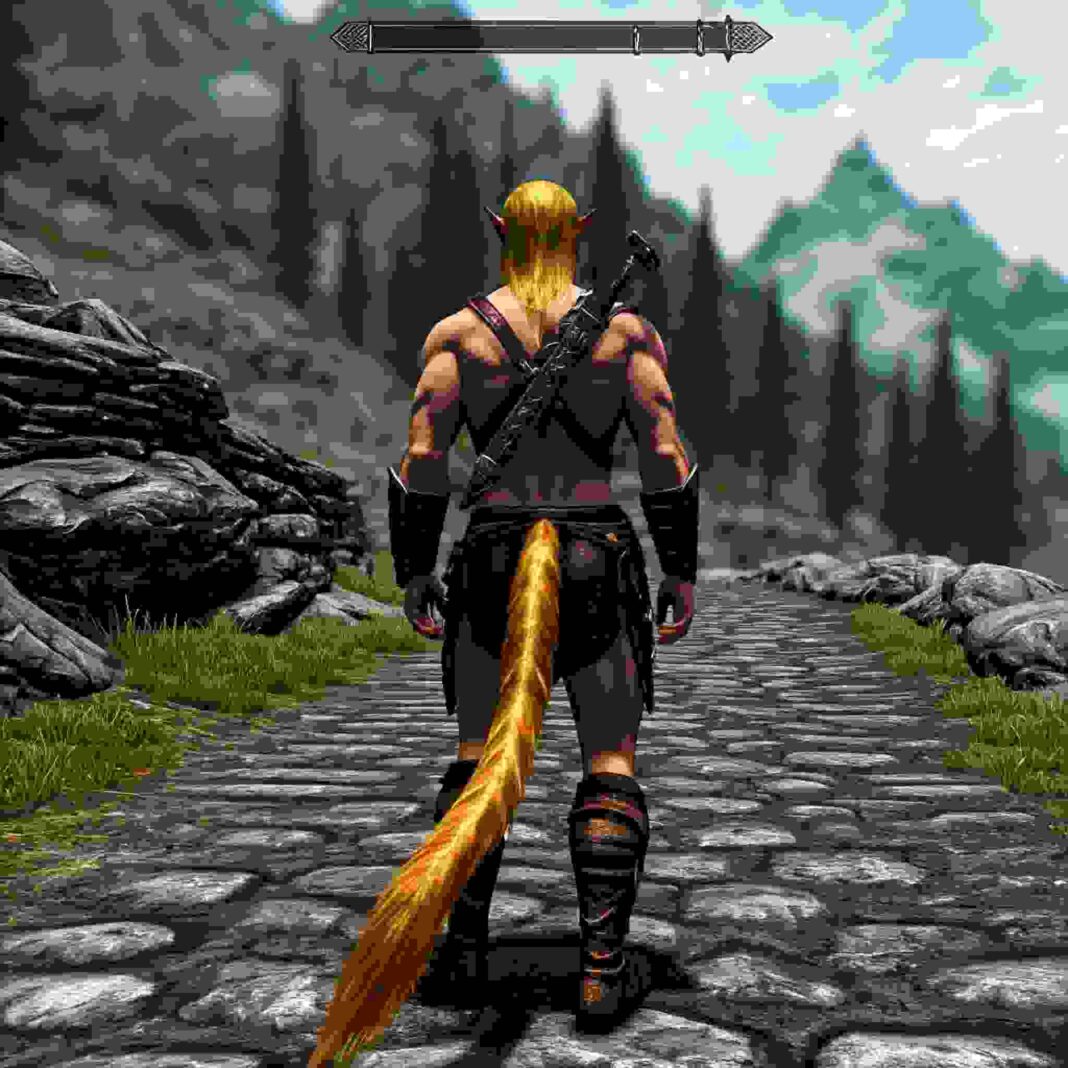The world of Skyrim Special Edition (SSE) is vast and full of possibilities. But for some players, the vanilla experience just doesn’t cut it. Enter the modding community, a creative force that expands the game in countless ways. Among the most popular categories are mods that enhance character customization, and within that, wearable tails mods hold a special appeal.
These mods allow players to equip their Dragonborn with a variety of tails, from subtle and elegant to wild and beastly. However, selecting the best option can be overwhelming due to the abundance of options. This article will delve into the world of SSE wearable tails mods, exploring their features, benefits, and the best options available.
Why Wearable Tails?
For many players, the appeal of wearable tails lies in the added layer of role-playing potential. A tail can express personality, hint at a character’s backstory, or simply add a touch of visual flair. Whether you’re playing a Khajiit with a more expressive tail, a human with a mystical appendage, or a unique hybrid race, these mods offer a new level of immersion.
Key Features to Consider:
Adding a tail to your Dragonborn through modding can significantly enhance your Skyrim experience. Here are the key features to consider:
Variety (Styles, Lengths, Textures):
A good tail mod should offer diverse options:
- Diverse Styles: Look for a range of styles, from fluffy (fox, cat) to sleek (reptilian) to ethereal, fitting various character types and races.
- Adjustable Lengths: Tail length can dramatically change the look. Short and stubby vs. long and flowing offer different aesthetics.
- High-Quality Textures: High-resolution textures prevent blurriness and enhance visual immersion. Textures should match the tail style (fur, scales, feathers, etc.).
Physics (Realistic Movement):
Static tails break immersion. Physics engines like HDT-SMP create realistic movement:
- Dynamic Movement: Tails should sway, bounce, and react to your character’s actions.
- Collision Detection: Prevents clipping through the character, clothing, and environment.
- Performance Impact: Physics calculations can impact performance, especially on lower-end systems. Look for optimized mods.
Compatibility (Seamless Integration):
- Body/Skeleton Compatibility (CBBE, UNP, XPMSSE): Ensure compatibility with your chosen body and skeleton mods to avoid glitches or crashes.
- Armor/Clothing Compatibility: The tail should work well with different outfits, minimizing clipping.
- Conflicting Mods: Check mod descriptions and comments for known conflicts.
Customization (Personalization):
Options to personalize your tail add another layer of immersion:
- Color Options: Change the tail’s color to match your character.
- Texture Swaps: Alternative textures offer more variety.
- Accessory Options: Some mods offer accessories like ribbons or bells.
Popular SSE Wearable Tails Mods:
Choosing the right tail mod can be tough. Here are some popular options:
HDT Tails Wearable – SE Conversion:
Focuses on realistic physics using HDT-SMP. Offers diverse tail styles but requires HDT-SMP and XPMSSE. Can be performance-intensive.
Wearable Dragon Horns and Tails:
A lore-friendly choice with dragon-inspired horns and tails. Prioritizes a distinct aesthetic over advanced physics.
Wearable Beast Claws Ears Horns and Tails:
Adds claws, ears, horns, and tails for beast-like characters (Argonian, Khajiit, Werewolf). Offers a variety of beastly styles.
Installation and Compatibility:
Proper installation and compatibility are crucial for a stable Skyrim Special Edition modding experience, especially with wearable tails.
Installation: Use a Mod Manager
Mod managers like Vortex or Mod Organizer 2 are highly recommended. They simplify installation, organize mods, and manage conflicts. Manual installation is discouraged due to its complexity.
- Steps (with Mod Manager):
- Download the mod from Nexus Mods.
- Install via your mod manager.
- Activate the mod.
- Ensure correct load order (mod managers usually handle this).
Compatibility:
Always read the mod description for:
- Required Mods (Dependencies): Install these before the tail mod (e.g., HDT Tails needs HDT-SMP and XPMSSE).
- Compatibility Notes: Check for known conflicts.
- Installation Instructions: Follow any specific instructions.
Common Issues & Solutions:
- Body/Skeleton Conflicts (CBBE, UNP, XPMSSE): Check for compatibility patches.
- Armor/Clothing Clipping: Look for fixes or use console commands (advanced).
- Script Conflicts: Can cause instability.
Tools & Testing:
- LOOT (Load Order Optimization Tool): Sorts your load order for better compatibility.
- In-Game Testing: Test after installation to catch issues early. Consult mod comments or forums for troubleshooting.
Frequently Asked Questions:
What are wearable tail mods?
Wearable tail mods allow your Dragonborn (player character) in Skyrim Special Edition to equip and wear various types of tails, adding a new level of customization and role-playing potential.
Where can I download wearable tail mods?
The most reputable source for Skyrim mods, including wearable tails, is Nexus Mods (www. Nexusmods. com). Always download mods from trusted sources to avoid potential issues.
Do I need any specific tools to install these mods?
It is strongly advised to use a mod manager such as Vortex or Mod Organizer 2. These tools simplify installation, manage load order, and help prevent conflicts.
Can I safely uninstall a tail mod mid-game?
Uninstalling mods mid-game is generally discouraged, as it can sometimes lead to save game corruption. It’s always best to start a new game after installing or uninstalling mods, especially those that affect character models. If you must uninstall mid-game, make a backup save first.